You have a recent release, and want to know if it ever placed #1 in the top charting position for movies in iTunes, United States. You also want to know the latest charting position.
Search for the title in 'Grouped titles'. Select 'iTunes' in Who, and 'United States' in Location. By default, 'Live' will be selected in Availability. Because this title is still live on the store, keep this option selected.
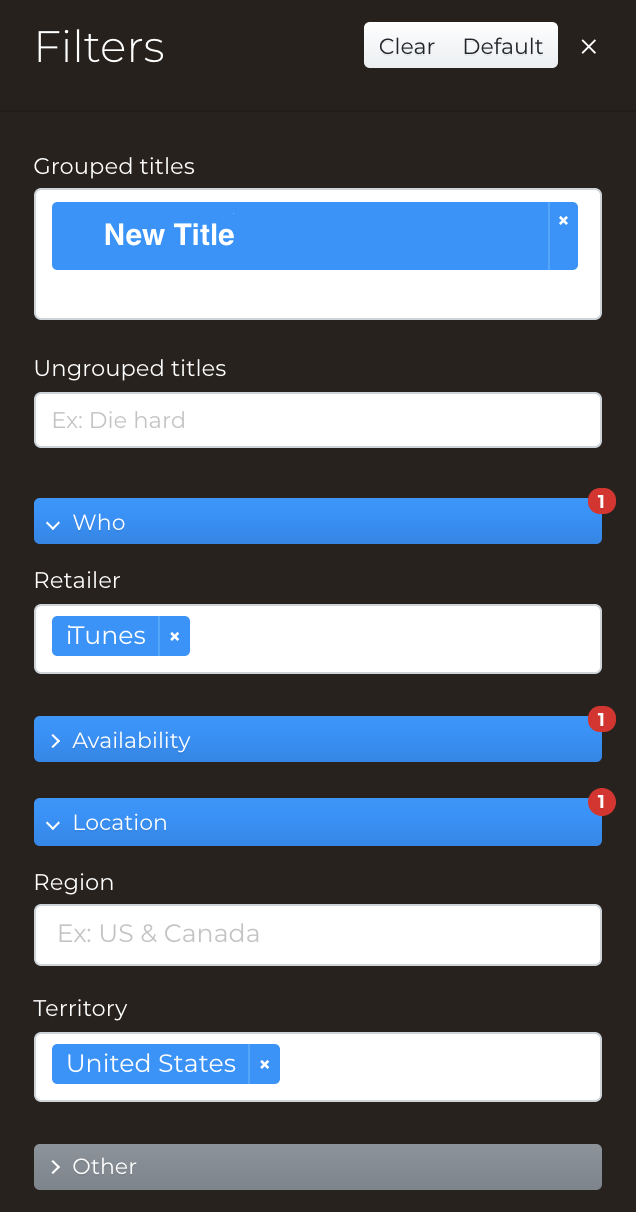
Select the value from the All column to capture instances of charting from the storefront.
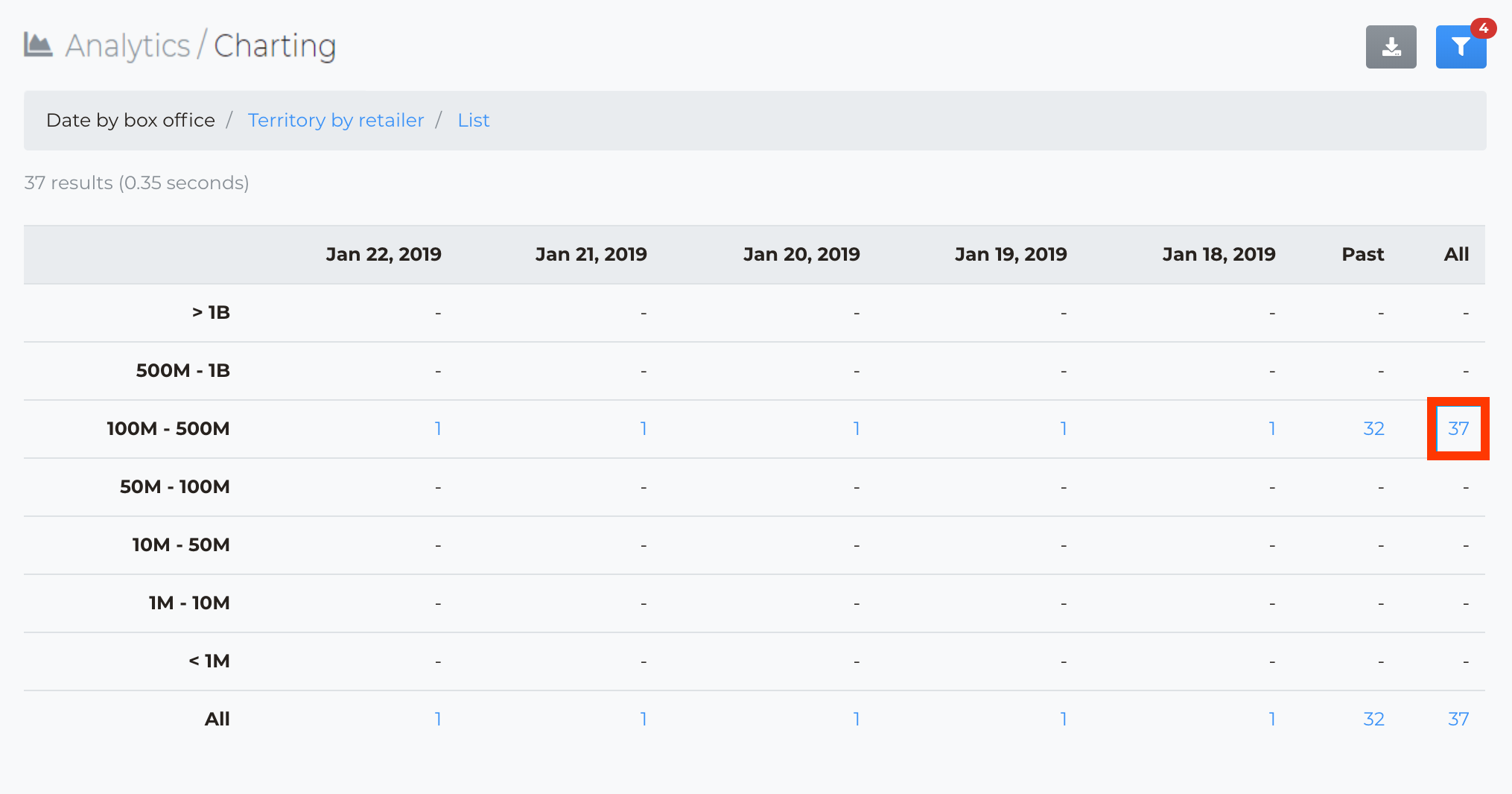
Clicking this will bring you directly to the List view for the title. Once here, click on the head of the Charting column to sort the charting values from lowest-to-highest:
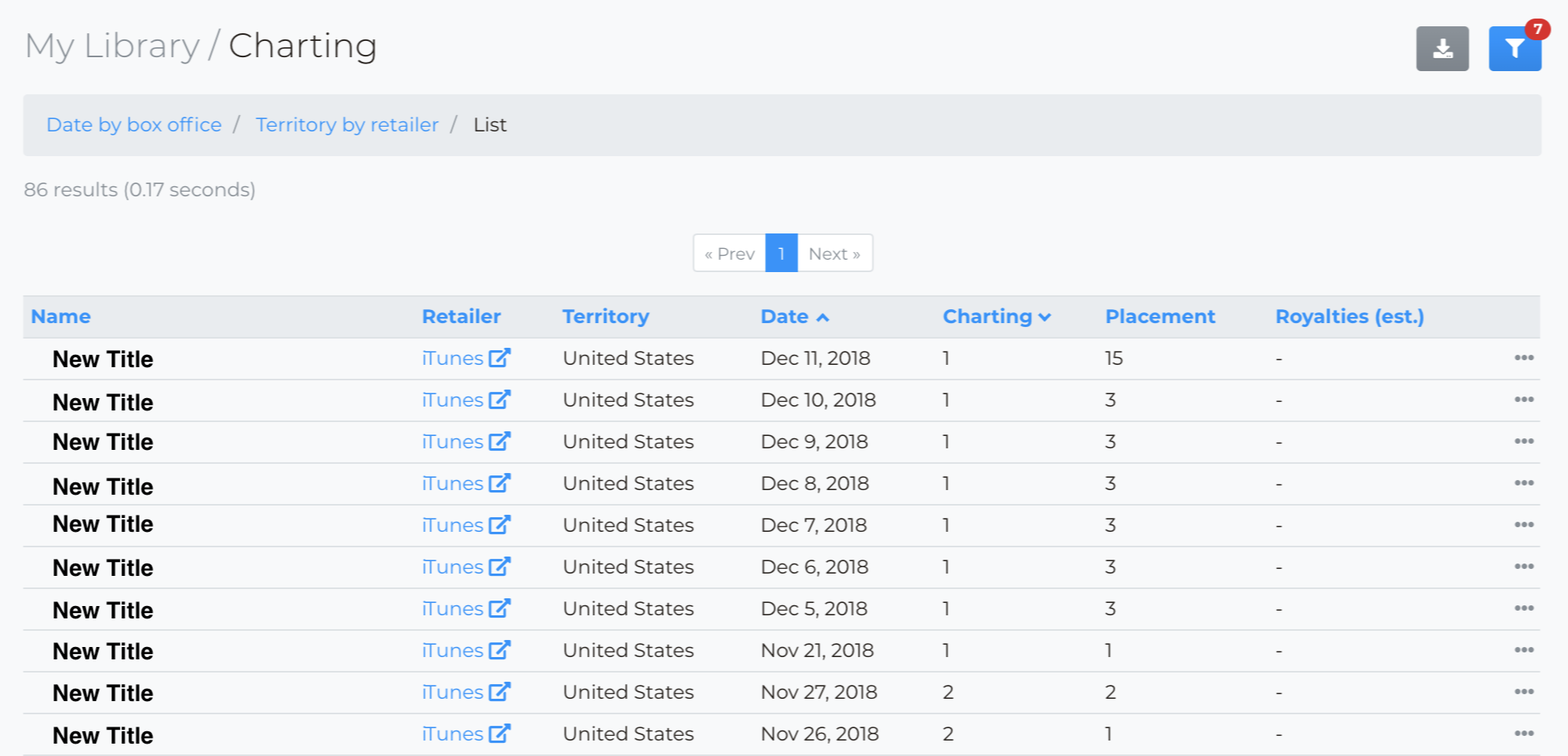
We can see this title placed #1 in late November and several times through December. Clicking on the head of the Date column will sort the rows by Date to return the latest charting date:
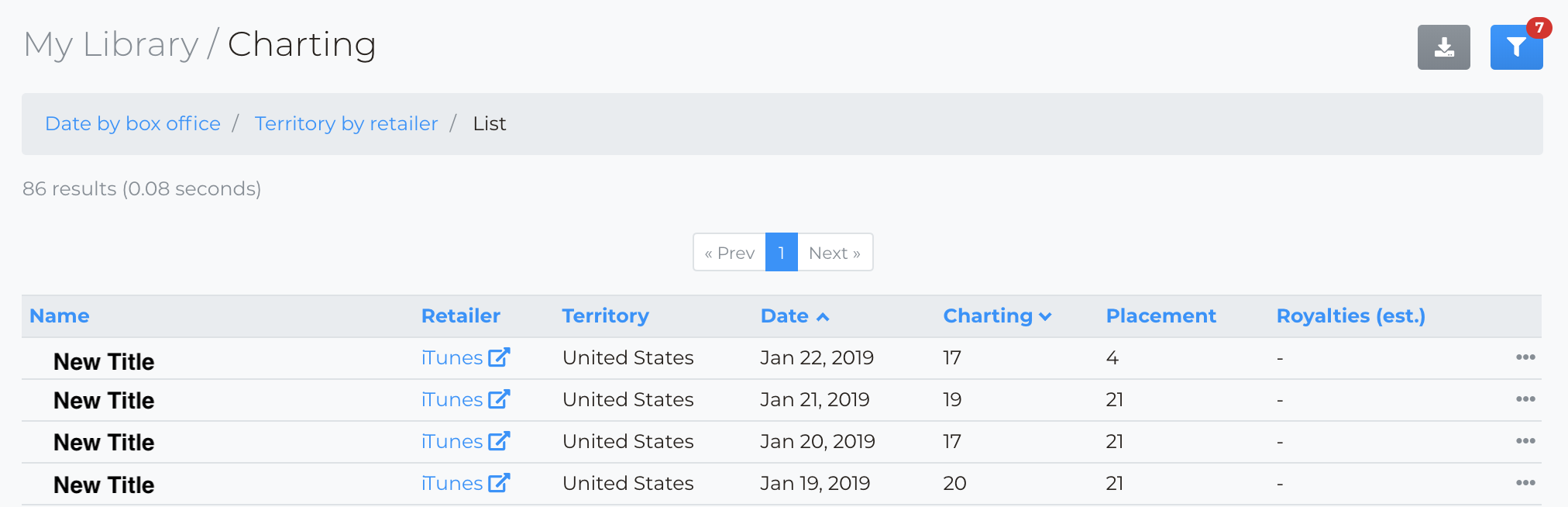
The latest charting instance was #17 on January 22nd.