You have a new release in the US, and secured a top placement position on iTunes. You want to check in on instances of placement from the storefront, and view placement data for iTunes.
Select 'iTunes' in Who, and 'United States' in Location. By default, 'Live' will be selected in Availability.
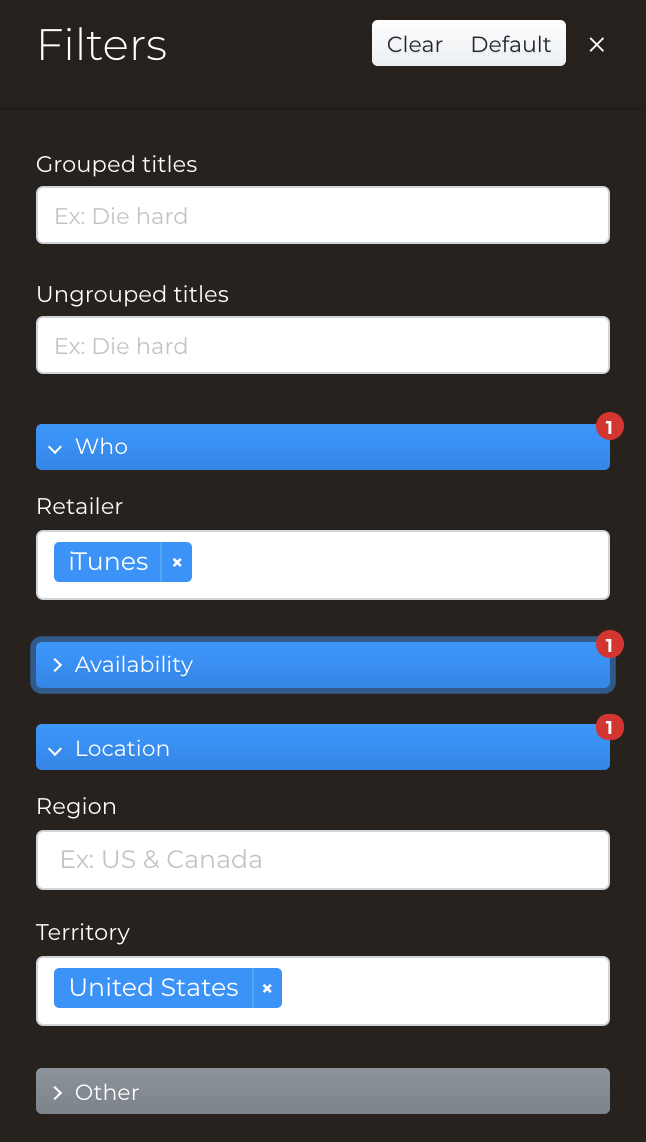
Select the All value to see all charting instances.
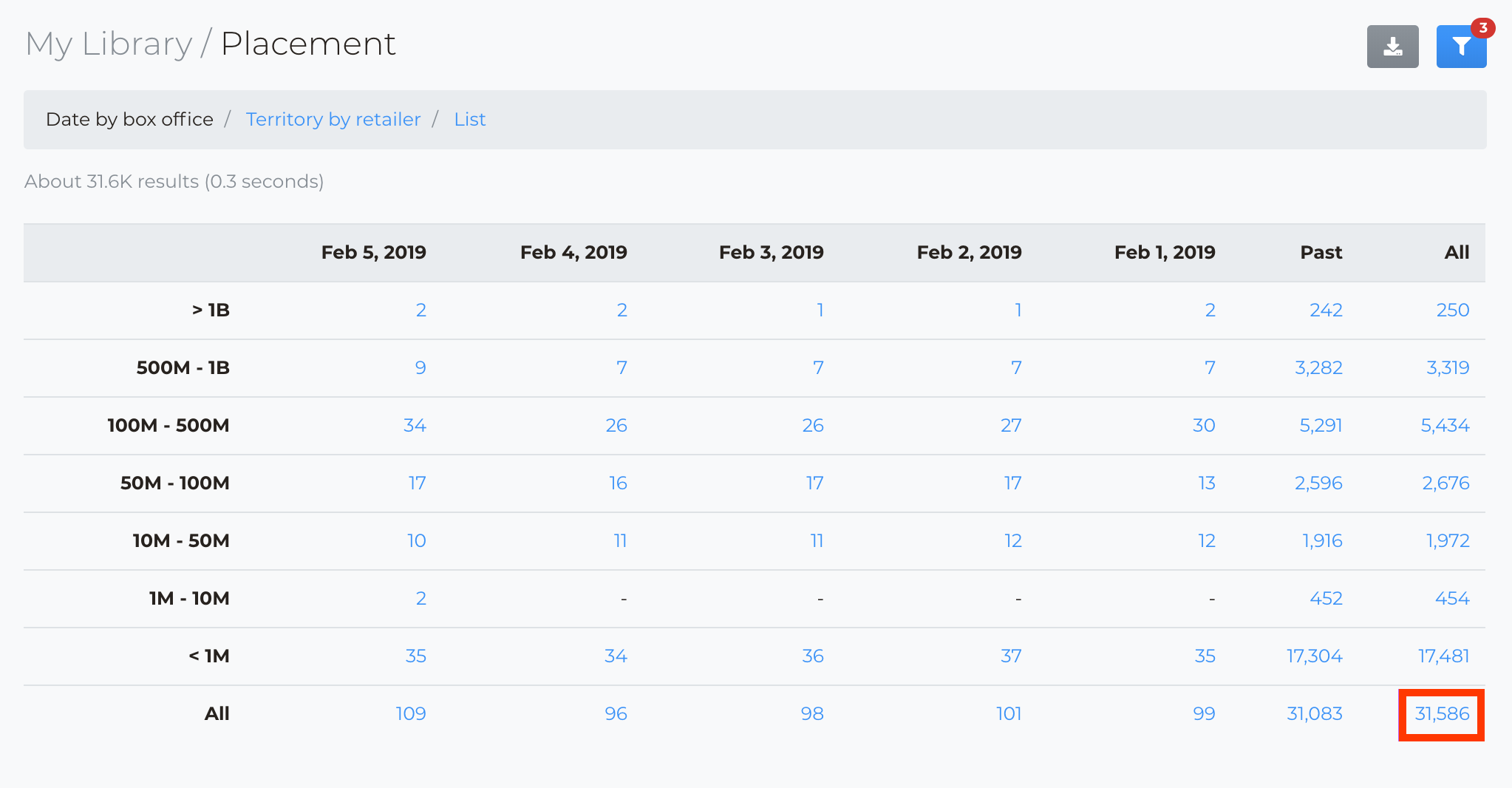
You can see the titles in the top placing positions, and click on any screenshot to view the iTunes storefront placement:
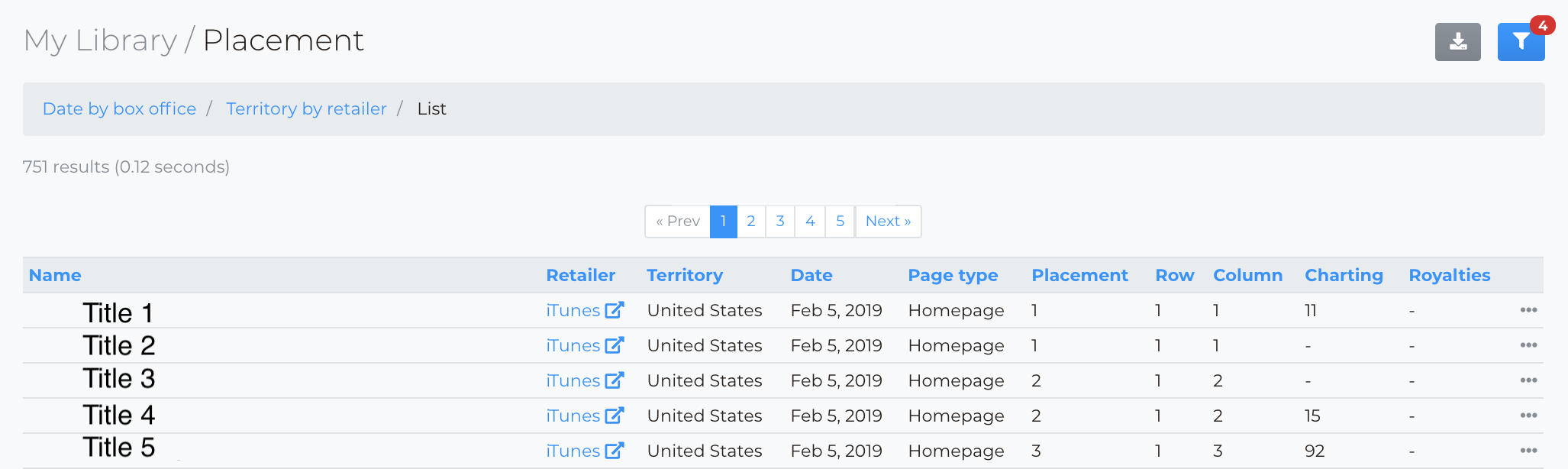
To learn more about how Placement is calculated, please visit this article: How is placement position calculated?