
Vudu provides both sale and rental options for titles on their storefront. Any customer can access the Vudu storefront make purchases. To make purchases on the storefront, users must have a Vudu account (this can be set up for free), or Walmart.com account.
If a customer rents a title, the customer has 30 days to start watching the title. Once the customer starts watching the title, the customer has 24 hours or before the end of the 30th day from the date of initiation, whichever occurs sooner.
If a customer purchases a title, the customer can watch the title indefinitely via the customer's Vudu account.
Placement data for Vudu comes from the web-store landing page.
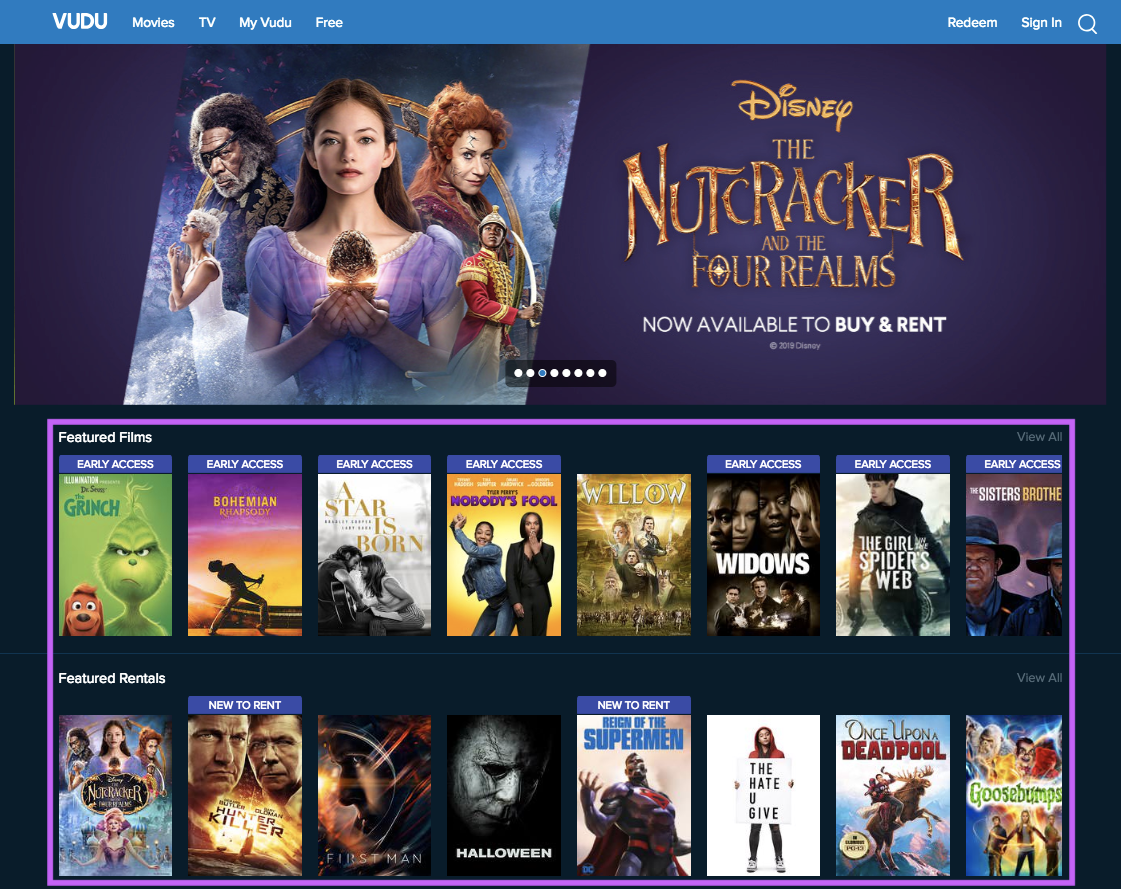
To view the Vudu storefront, click here. Vudu is not currently collecting Carousel data.
The charting page for Vudu can be accessed by clicking on 'Movies' tab from the navigation bar. Only titles in the 'Most Watched' tab are collected for the Charting dashboard:
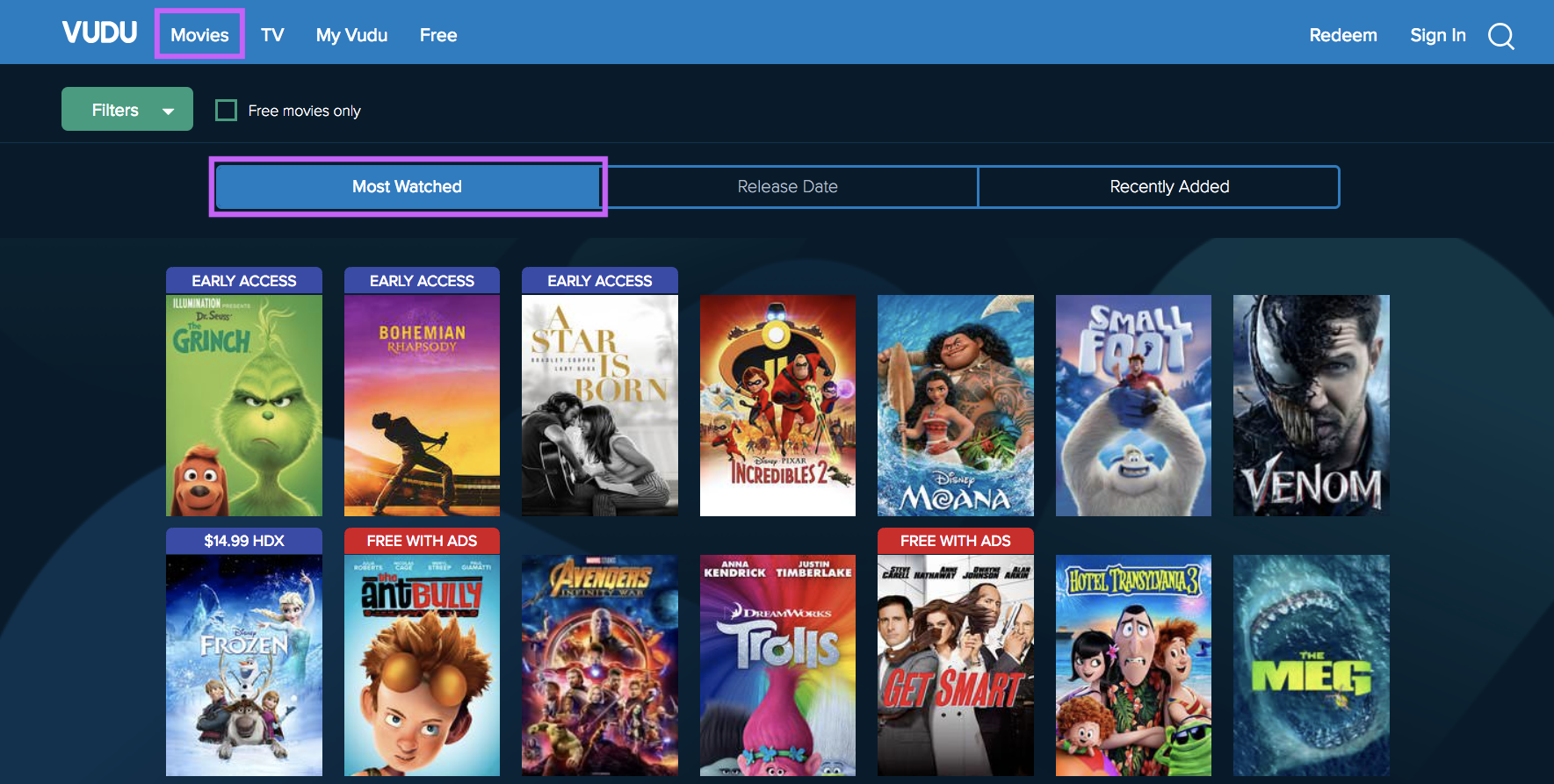
Due to outages or unannounced changes at the retailer, there are some days where placement and charting data were not collected and we hold no records for.
Dates that have been identified to be missing from the Placement module for Vudu are:
- 1/24/2018
- 3/14 - 3/19/2018
- 9/15/2018