Provider exceptions help you quickly identify discrepancies between what's live on the store versus what you avail'd.
The table groups exceptions by exception type and provider's title release year.
Exception Types:
- Avail'd - Not Live - Offers that should currently be live on storefront per the provider avail, but are not
- Incorrect Rating - Offers with ratings on the store that do not match the avail rating
- Live - Not Avail'd - Offers that should not currently be live on storefront per the provider avail, but is
- Price Mismatch - Offers with pricing that does not match the avail pricing
To see exceptions for titles with a specific release year, click the value that corresponds to the desired release year and exception type.
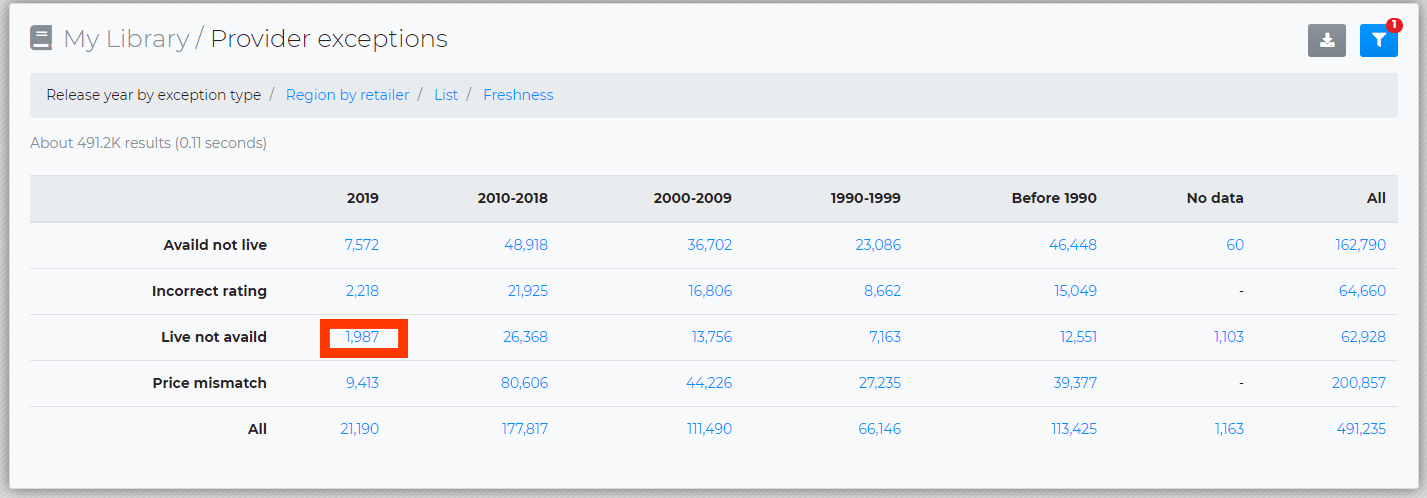
After clicking on the value you will see a list of retailers/regions that the title is live on.
If these titles exist for only a single retailer, you will be brought directly to the List view to see the titles which have exceptions.
To view all the exceptions for a region/retailer combination, click on the 'Region by retailer' option from the top navigation bar to get a table of Region and Retailer.
Clicking into a value will display the titles in that data-set in the List view.
From List view you can select the button and flag exceptions. This allows you archive exceptions you aren't interested in seeing or report exceptions to support that you think might be incorrect. To learn more about flagging click here!
Clicking on the  button will show a drop-down menu of all available columns in the Provider Exceptions module.
button will show a drop-down menu of all available columns in the Provider Exceptions module.
- Title
- Title - The items title as avail'd
- Retailer title - Title of the offer as it appears at the retailer
- Season - Season number the offer exception belongs to
- Episode - Episode number of the offer exception
- Provider title ID - ID assigned by the provider to identify the title
- Retailer ID - ID assigned by the retailer for the title or offer
- Vendor ID - ID generated by the provider specifically for certain retailers
- EIDR 1 - The 1st level of EIDR containing the title and production information
- EIDR 2 - The 2nd level of EIDR containing information about the version of the title i.e. if it's an extended cut
- Who
- Provider - Show the provider column
- Retailer - Retailer where the offer exception exists
- Exception
- Expected value - The value that is expected based on the avail
- Found value - The value that was found on store
- Exception type - Exception classification for the offer in the row(e.g. Avail'd not live)
- Exception Reason - Exception subtype classification for the offer under the Exception type(e.g. Not found at the retailer)
- Exception Status - Exception status for the offer(Open, Can't Fix or Pending)
- Live ID - The Live ID for the title if one is available.
- Availability
- Live Status - Whether the title is live or not
- Content Type - The content type of the title (Movie, TV season, etc)
- Sale type - Specific transaction type of the offer exception(Buy, Rent)
- Format - Specific resolution of the offer exception(HD, SD)
- Live for preorder - whether or not the title is live for preorder
- Location
- Territory - Territory for the offer where the exception exists
- Flags
- Flag Status - What flag the exception is marked as. (valid, needs review, etc)
- Flag By - The user that flagged the exception if any
- Flag Reason - Why the exception was flagged
- Flagged - The timestamp for when the exception was flagged
- Other
- Release Year - The titles release year
- License Rights Description - License rights description for the title
- Retailer feed updated - Displays a timestamp that mirrors the Retailer Feed timestamp in Settings. This timestamp represents the last time STOREFRONT checked the retailer
- Updated at retailer - Represents the last time title information (price, availability, etc.) was updated or changed at a retailer
- Avail imported - Date of the last avail import where the offer appeared
- Modified - Displays when an exception was generated or re-confirmed in the territory the title exists
Clicking on any item in the drop-down menu will add or remove the column from your data-view.
You can download a CSV export of any data-set you are viewing by clicking the  icon located in the top-right of the page. This will include all columns available to view in the column drop-down menu, not just the columns you have selected.
icon located in the top-right of the page. This will include all columns available to view in the column drop-down menu, not just the columns you have selected.