You have a New Release title that is deploying globally across all retailers soon. You certainly want to be aware of any exceptions that are associated with it in order to maximize your revenue.
This is great example of why you would want to schedule an alert! With this feature, you will no longer have to manually enter the UI each time and run a search. Instead, you can set up an alert to automatically generate a report and have it sent directly to your email inbox at your specified cadence.
We have created the below example to show you how to create an alert for this scenario.
First you will select your saved filter and click on the ellipses to the right. (To learn more about creating filters, click here!)
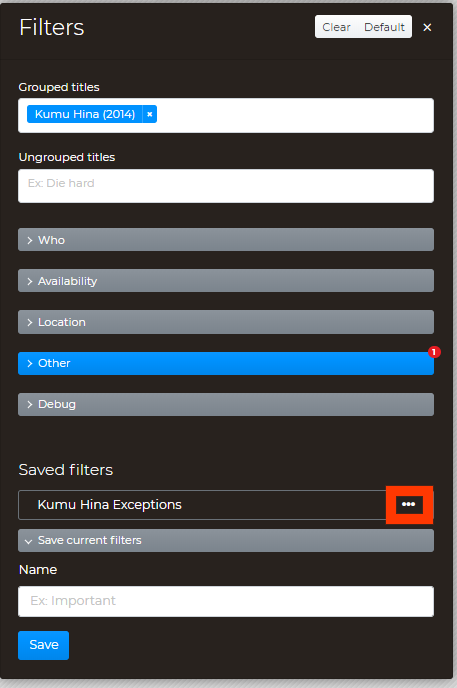
A drop down menu will appear and you will be able to select 'Schedule alerts'.
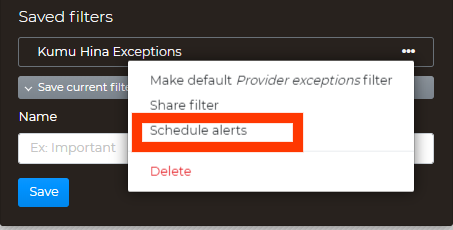
You will then be taken to a screen where you can select the frequency of the report.
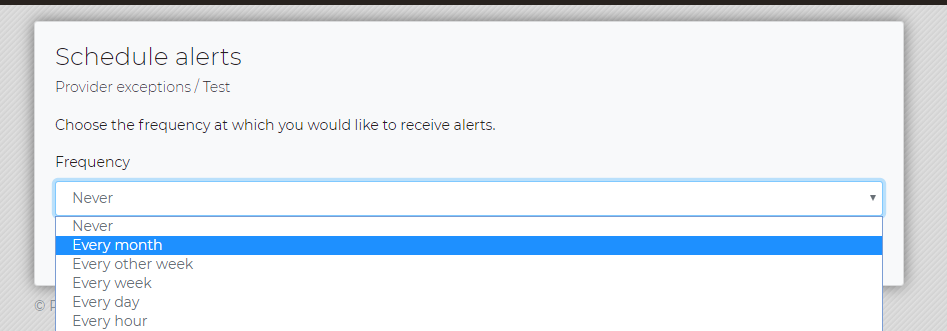
After your alert has been saved you will see a small alarm icon next to your filter.
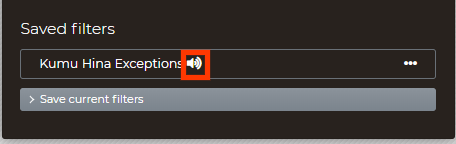
Now you are all set to receive automated reports of all exceptions that have been generated for your priority New Release Title!