Price comparison is a very useful module in STOREFRONT. From here users can see the total amount of market share by retailer, provider, and price point.
There are many examples of why users may want to schedule an alert in the module. One might want to monitor changes to the total number of titles at certain price points, other providers availability by format, or market share by retailer.
In the below example we will be scheduling an alert for a saved filter we created called '4K Content'. This filter will allow us to receive reports on the total amount of 4K availability across retailers.
First users can select the saved filter and click on the ellipses to the right. (To learn more about creating filters, click here!)
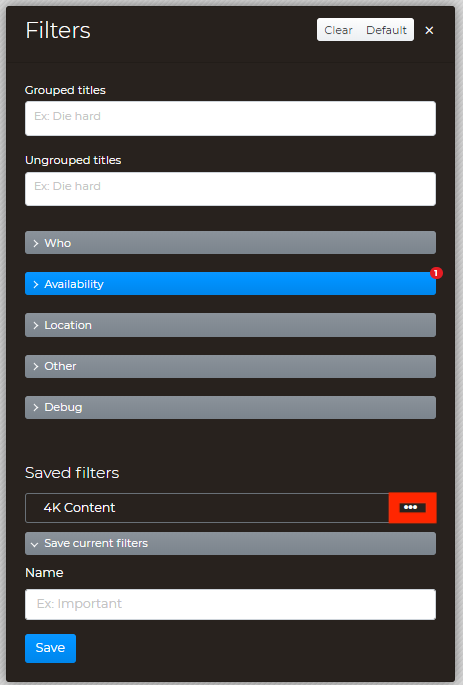
A drop down menu will appear, before being able to select 'Schedule alerts'.
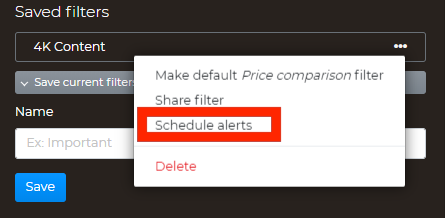
The next screen is where the frequency of the report can be selected.
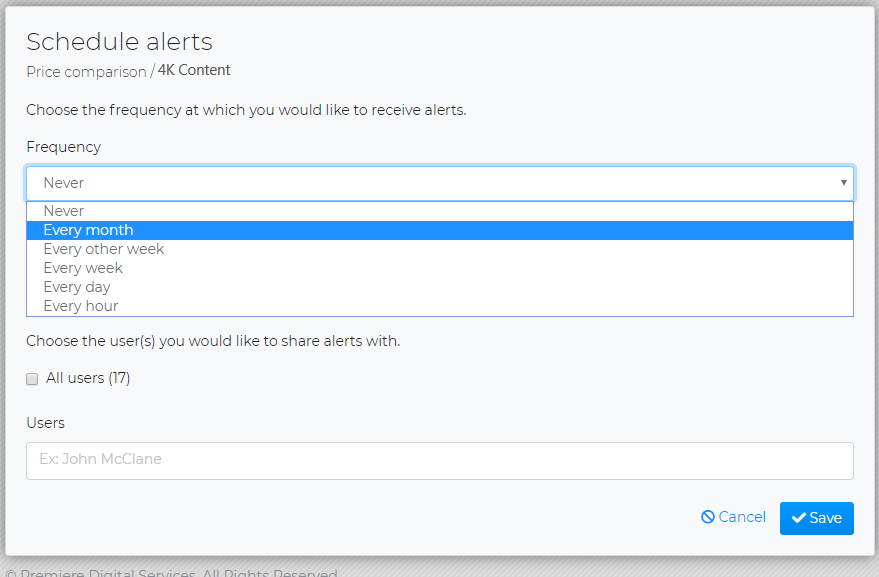
Once the alert has been saved, a small alarm icon will next to the newly created filter.
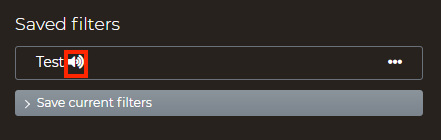
Now you're all set to receive reports containing the availability of 4K content.
For more information about alerts, including how to edit and cancel them click here!