Due to issues with the data collection some Japanese display characters were corrupted during screenshot capture in the Placement module. We have corrected the issue and all characters are being displayed correctly going forward. Unfortunately, we are not able to correct the corrupted data for the following date range:
11/2017-6/13/19
Please see the images below for examples of how these corrupted characters appear in the screenshots.
Below, you can see that in these examples the Japanese characters show up as squares.
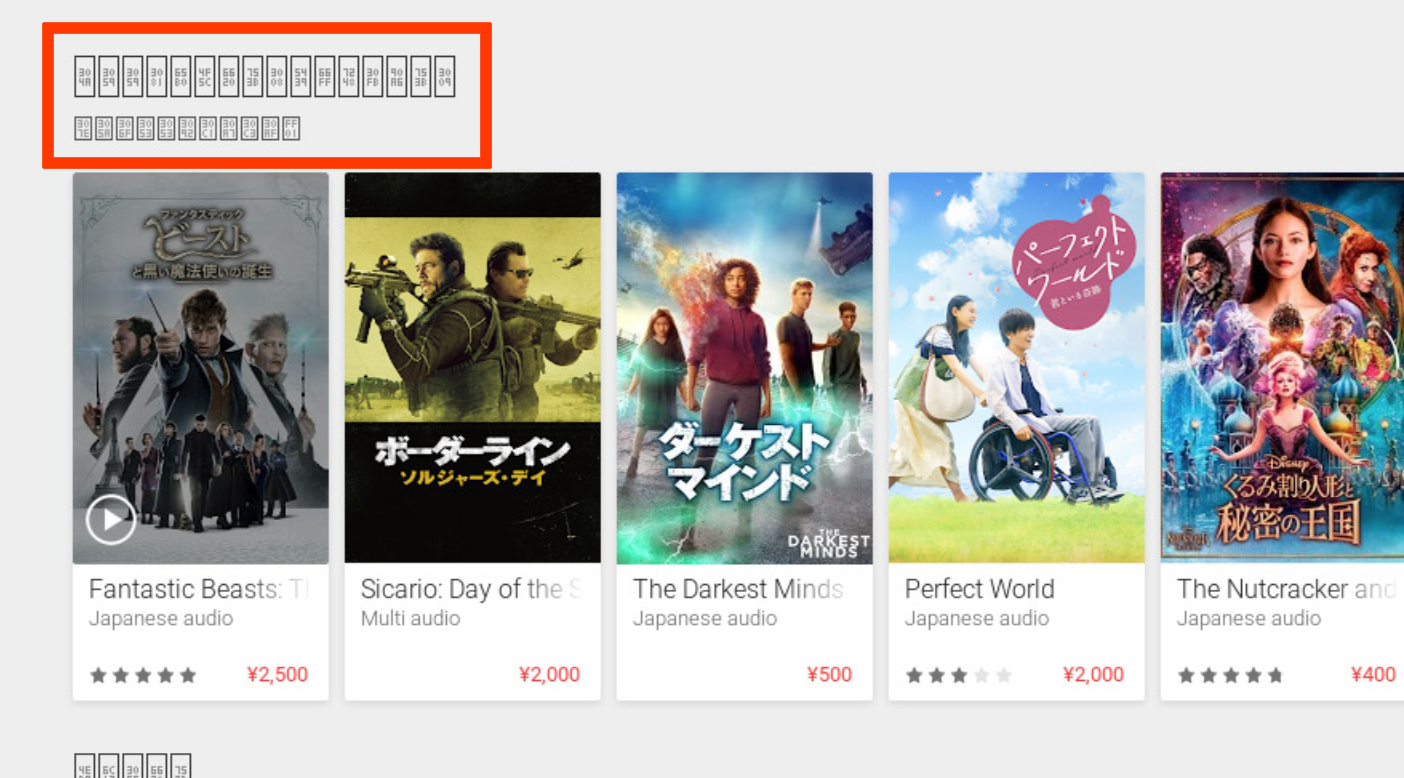
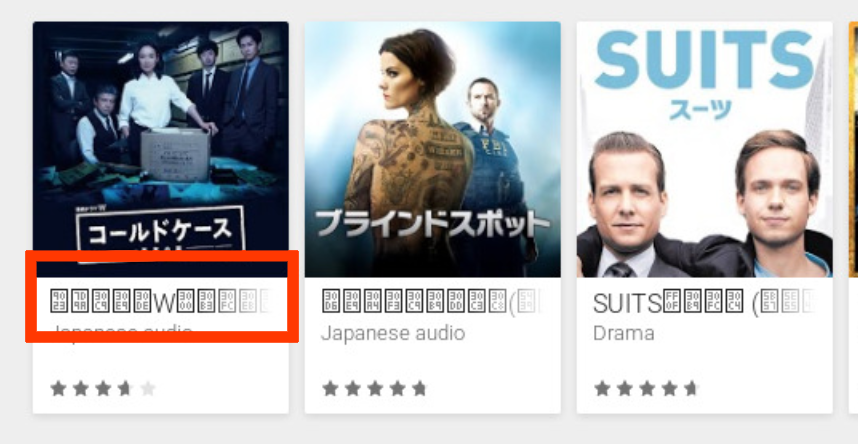
We have also observed that sometimes Japanese characters showed up as random symbols. This was due to an encoding issue.
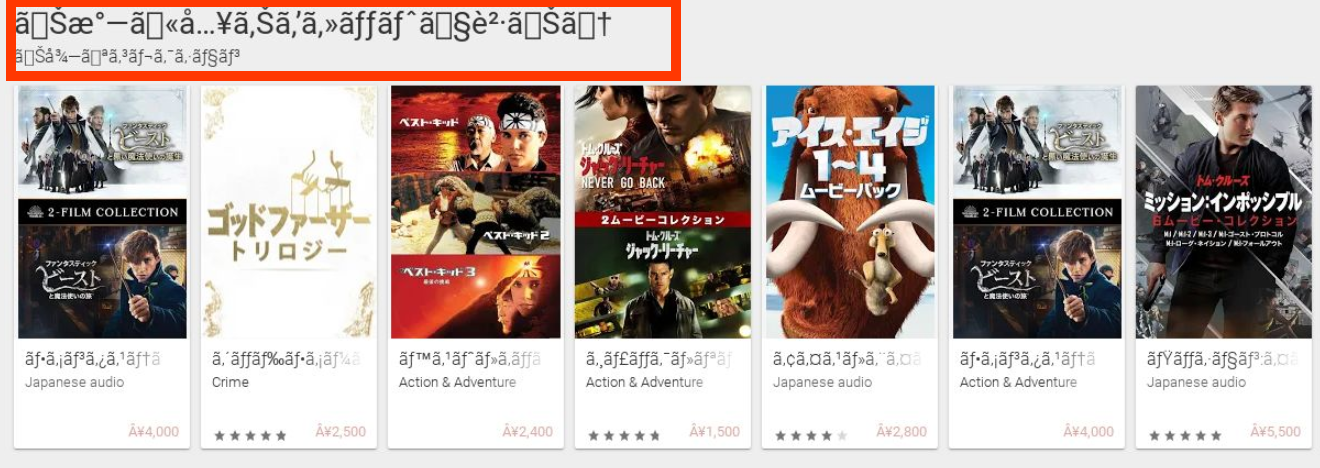
Screenshots are now saving correctly and will appear as the below example.