Live ID enables you view other retailer instances your title is live on. This is beneficial when it comes to availd not live exceptions because it provides you with a link to the other instance and allows you to verify offers at that instance.
If a title generates an Avail'd - Not Live exception, and that title has an offer currently live under another Retailer ID, this ID will be displayed as a clickable link. Clicking the Retailer ID in the column will open the URL where the offer is currently live.
This column is selectable from the "Exceptions" group in the View Columns dropdown menu, and will not be shown by default.
In your filters dashboard, this option is in the Other filters. "Yes" will show exceptions with this field populated, and "No" will show exceptions with this field empty.
When 'Has live ID' is selected as 'Yes' results with Live IDs will appear like this:
When viewing exceptions, the Live ID filter will default to hide exceptions with a Live ID, to make it easier to find exceptions that need attention.
To view all exceptions, navigate to the filters dashboard, and navigate to the Live ID drop-down under 'other', and select '-Select all-'':
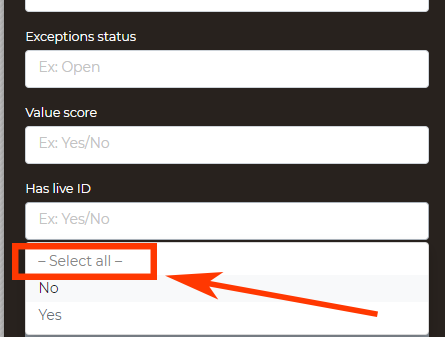
If you wish to have any exceptions automatically archived or removed from your view please reach out to your designated sales representative who can start that conversation.