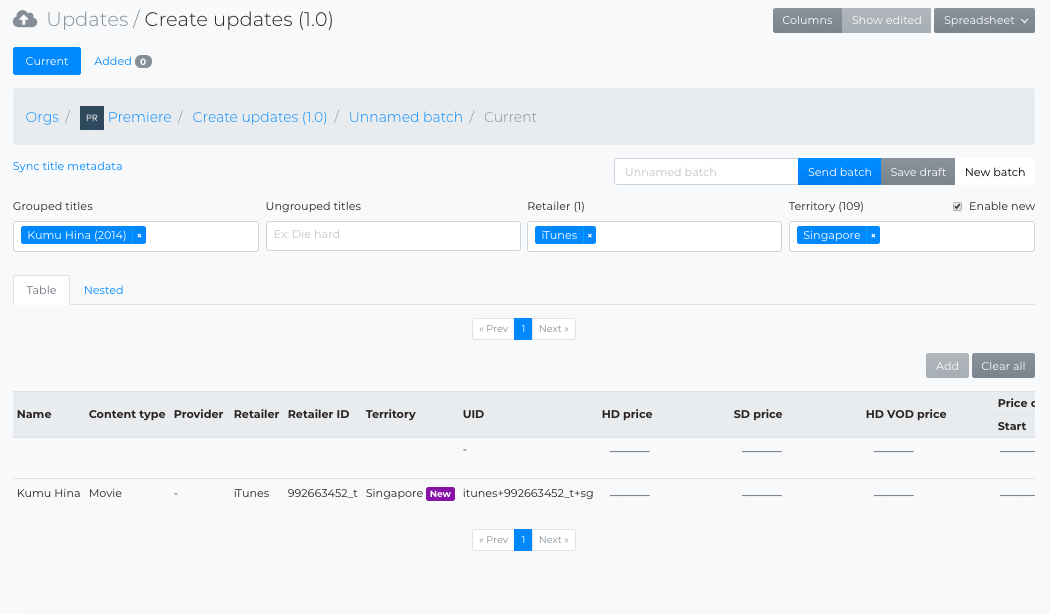The tool may not recognize recently delivered titles and their respective IDs. In cases like this, there is a way to manually update the tool's ID database.
Please Note: The tool cannot sync new IDs that are missing a release year and synopsis on the retailer's backend. This is to ensure that all new IDs are synced correctly in the tool's database.
To add a new retailer or vendor ID to the tool's database, click "Sync title metadata" above the Grouped titles field:
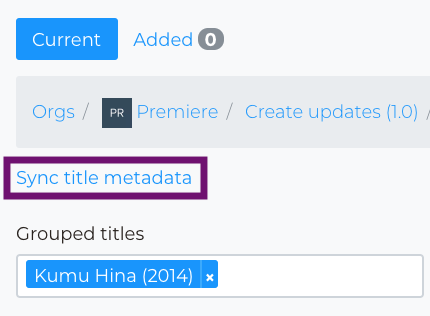
At the following screen, input all your ID information:
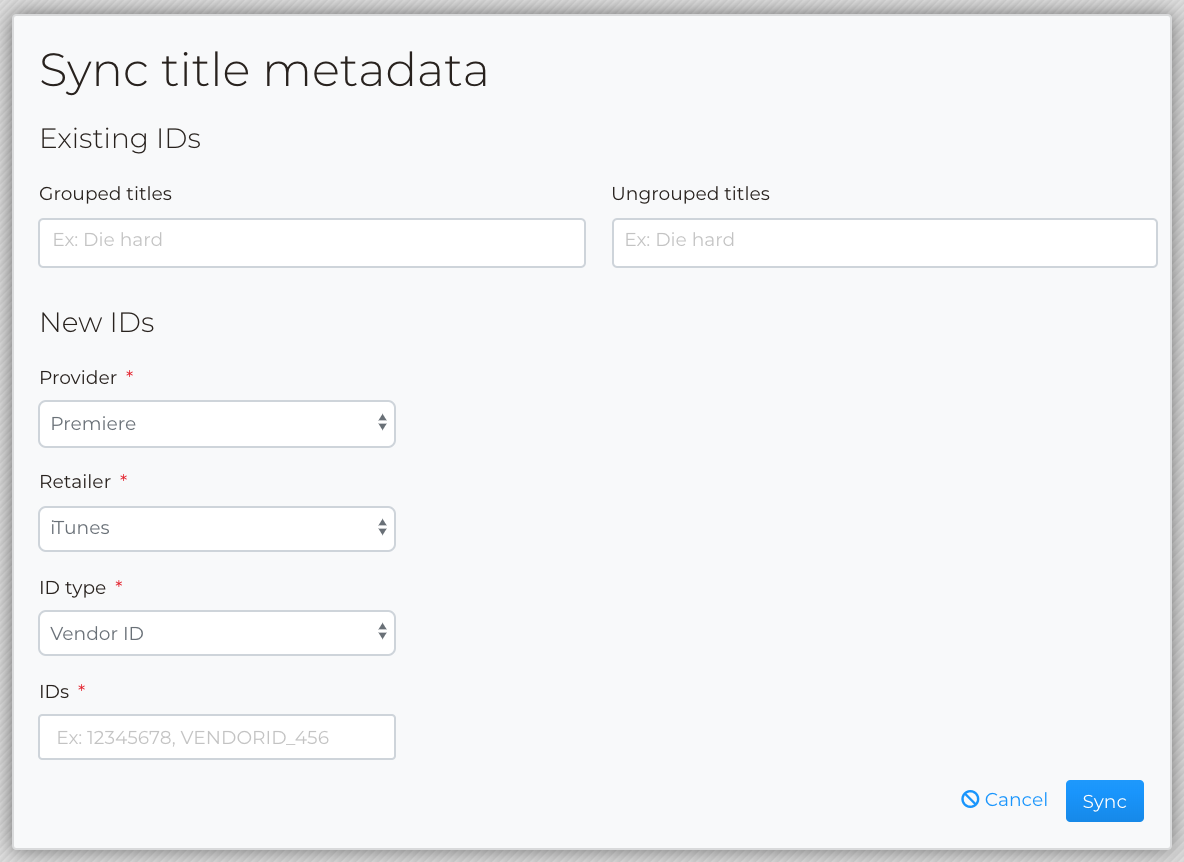
If you wish to sync existing IDs, search for the title in "Grouped" or "Ungrouped titles". If you want to sync a new ID, select the provider, retailer, ID type (Retailer ID or Vendor ID) and ID(s) in the provided open text field, separating each ID with a comma.
Then, click "Sync". You'll be taken back to the Create Updates module, where the following message will appear in the upper right hand corner:
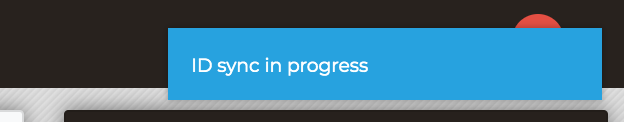
Once it's done, a message will appear in your Notifications saying that the sync is complete. When you see a number appear next to the bell icon in the upper right hand corner, click it to see your current notifications:
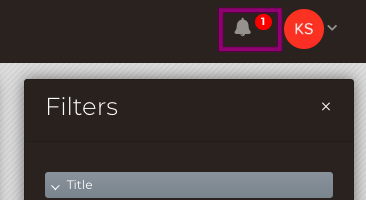
When you see a number appear next to it, you can click it to see your current notifications:
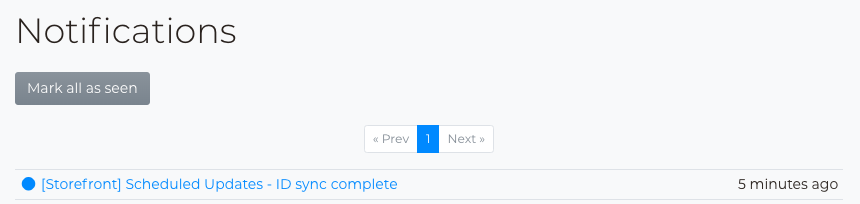
Click on "ID sync complete", and there you can see the entire messaging:
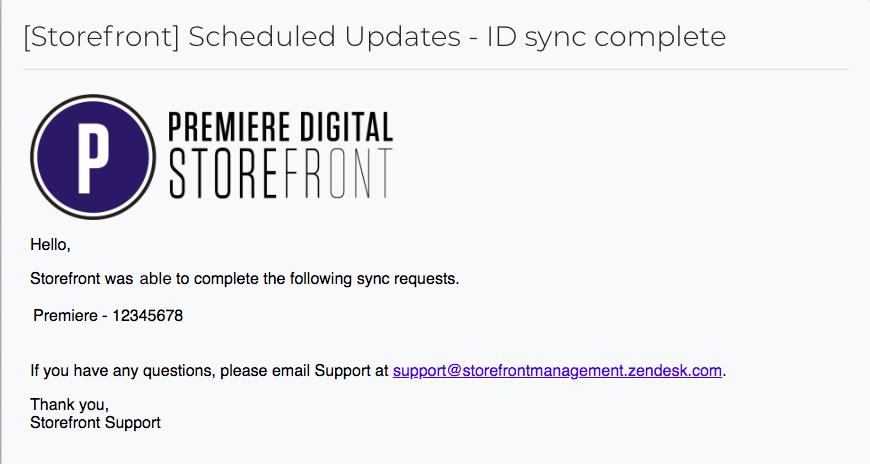
ID sync messages will also be sent via email to your email address.
It's possible for Storefront to be unable to complete sync requests. If you enter invalid IDs when syncing metadata, for example, then the sync may not go through because of those IDs. Be sure to enter in correct data when performing any ID syncs.
Please note: When an ID is first synced, the title will have to be correlated on the backend to a master ID, so it might take some time before it can be searched for in Grouped titles. So when the ID is first synced, you should search for the ID in Ungrouped title search. A single update for that ID will appear in Table view: