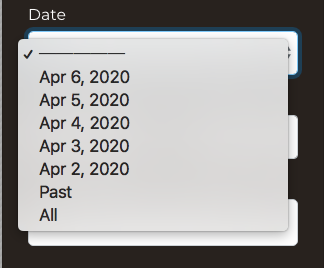Some modules have filters that are only specific to that module. This article covers the filters specific to the Charting module.
The Date filter located under the Other drop down menu is the only filter specific to the charting module:
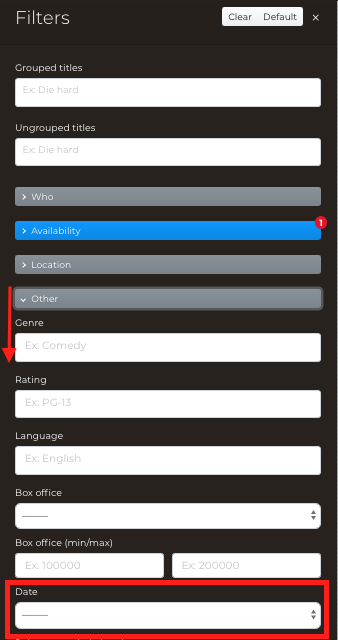
1. Date
Here users have the option to select one of the following:
- A specific day - The past 5 days worth of data are available
- Past - Past will bring up the most recent charting instance for all titles available in our dataset
- All - All data