Exception reasons are detailed explanations for why a title or offer is flagged as an exception. This is vital information for users as it allows them to make the appropriate corrections and updates to online retail stores.
Exception reasons and Exception types can be found in the form of filters on the right-hand side of the Provider exceptions page titled Filters.
To see the list of exception reasons in the filters section, select Other > Exception Reason and a drop-down will appear listing each reason.
Note: A detailed list of Exception reasons and their definitions are listed below.
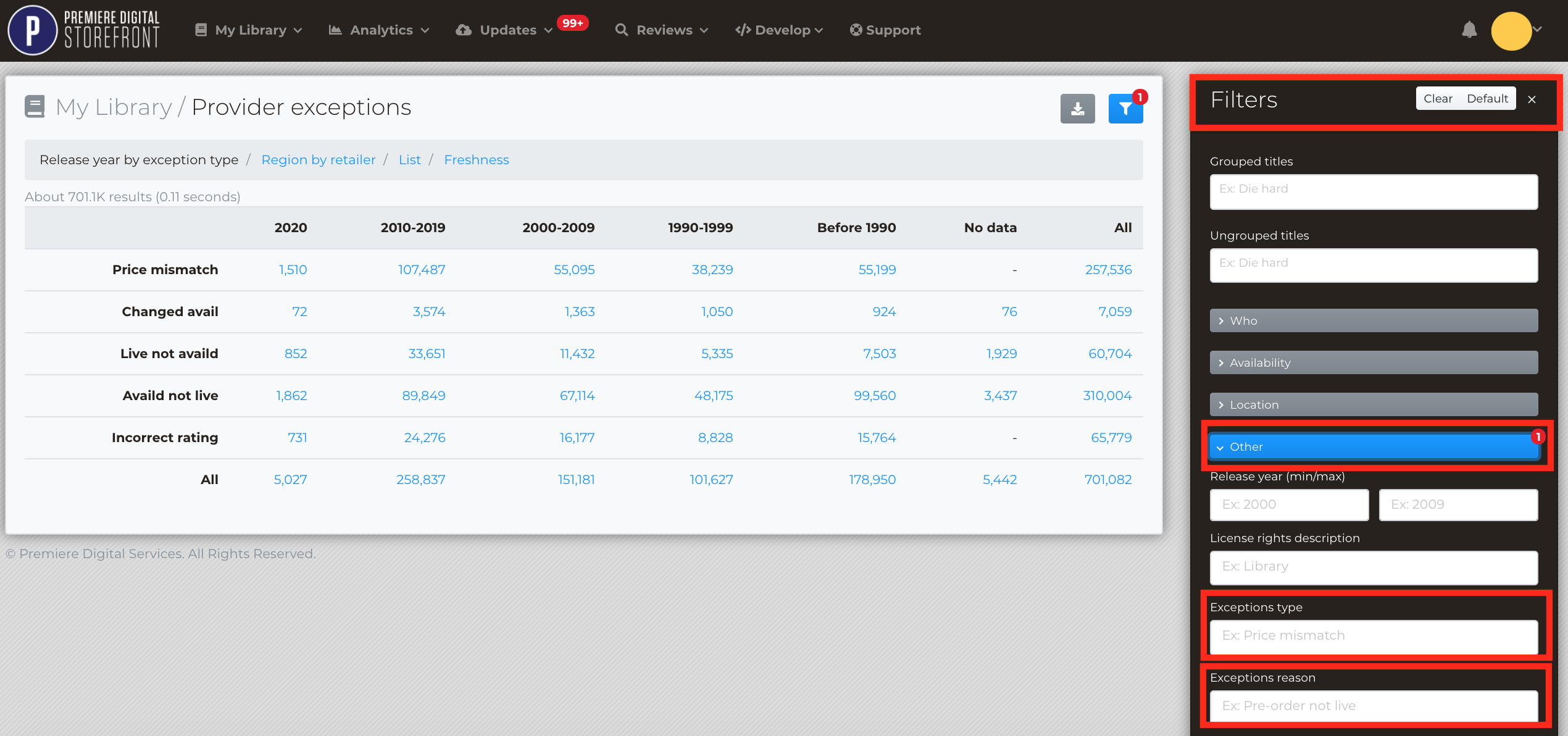
An exception reason, as it pertains to a specific title, will be shown next to the exception type column once at the title level.

Exception Reasons Definitions
A drop-down list of exception reasons is what will display when Exception Reasons is selected in the filter section of the Provider Exceptions page. Below are the definitions.
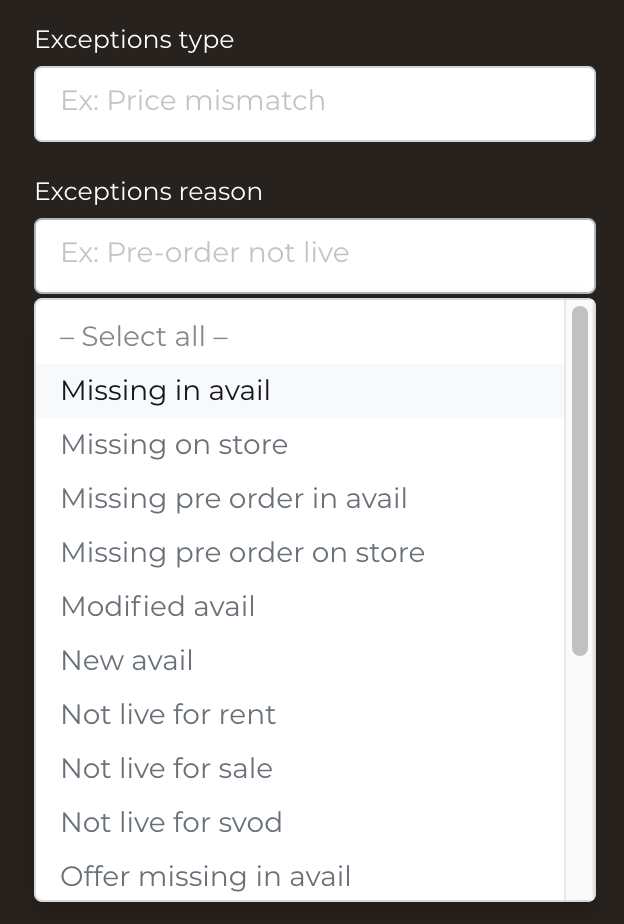
Definitions
Below are detailed exception reasons and the exception type they fall under.
Avail'd Live Not
- Missing on store
Title does not appear on the retailer store.
2. Not live for rent
Rent offer for title is not available on the retailer store.
3. Not live for sale
Purchase offer for title is not available on retail store.
4. Not live for svod
Streaming offer for title is not available on retail store.
5. Sale window ended
Current date is beyond the sale window offered on provider avails data and should reflect as such on retail store.
6. Missing pre order on store
Pre order offer missing on retailer store.
7. Pre order not live
Pre order offer for a title is not available on retail store.
Live Not Avail'd
1. Missing in avail
Title is absent in provider avails data.
2. Offer missing in avail
Rental, purchase, etc. is offered on retail store but is not present in provider avails data.
3. Missing pre order in avail
Pre order offer missing in provider avails data.
4. Pre order live
Pre order offer for a title is available on retail store.
Incorrect Rating
1. Wrong Rating
Rating outline in provider avails data does not match rating shown on retail store.
Price Mismatch
1. Price at retailer is higher
Provider avails data price is lower than what is offered on retail store.
2. Price at retailer is lower
Provider avails data price is higher than what is offered on retail store.
Changed Avail
1. Modified avail
Title or offer has been changed from previous provider avails data.
2. New avail
New title or offer listed on provider avails data that was not there before.
3. Removed avail
Offer previously in provider avails data has been removed.