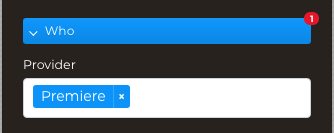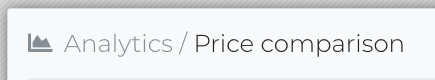
Some modules have filters that are only specific to that module. This article covers the filter specific to the Price Comparison module.
The Provider filter located under the Who drop-down menu is the only filter specific to the price comparison module:
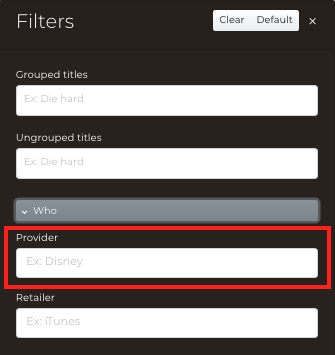
1. Provider
Here users have the option to select one of the following:
- Provider - Choose a specific provider
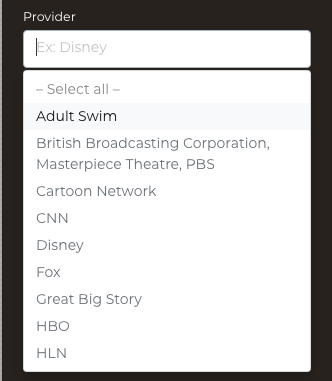
Choosing a specific provider will display only data per selection: