Storefront now supports the ability to input custom date ranges in both the Placement and Charting modules for users with Admin permissions.
This functions the same way as any other date ranges in the UI. Entering a minimum date will show all results on or after the date entered, and entering a maximum date will limit the results shown to that date.
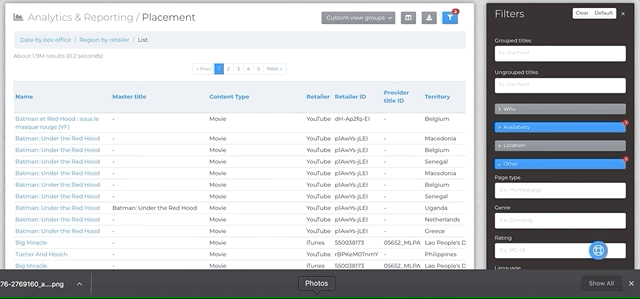
In either of the Charting or Placement modules, navigate to the filters on the right-hand side of the screen. Select Other.
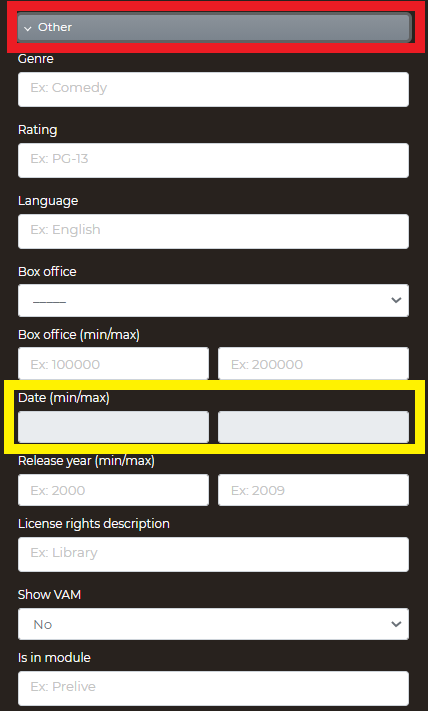
Under Other, users can select a start date, an end date, or both by clicking on the date range fields.
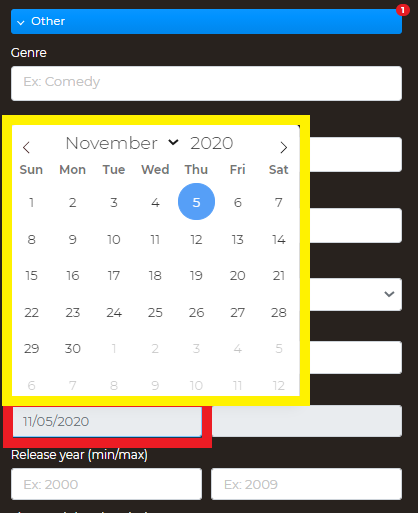
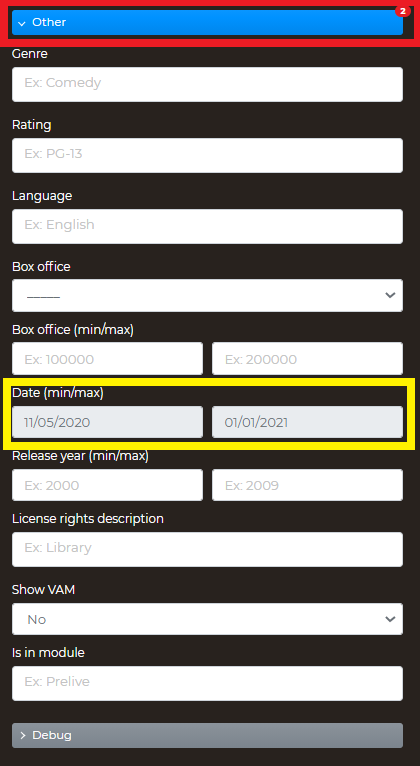
Navigate to the List view to see all of the exact title results from this filter set. The Date column will indicate that these items do indeed fall within the daterange.
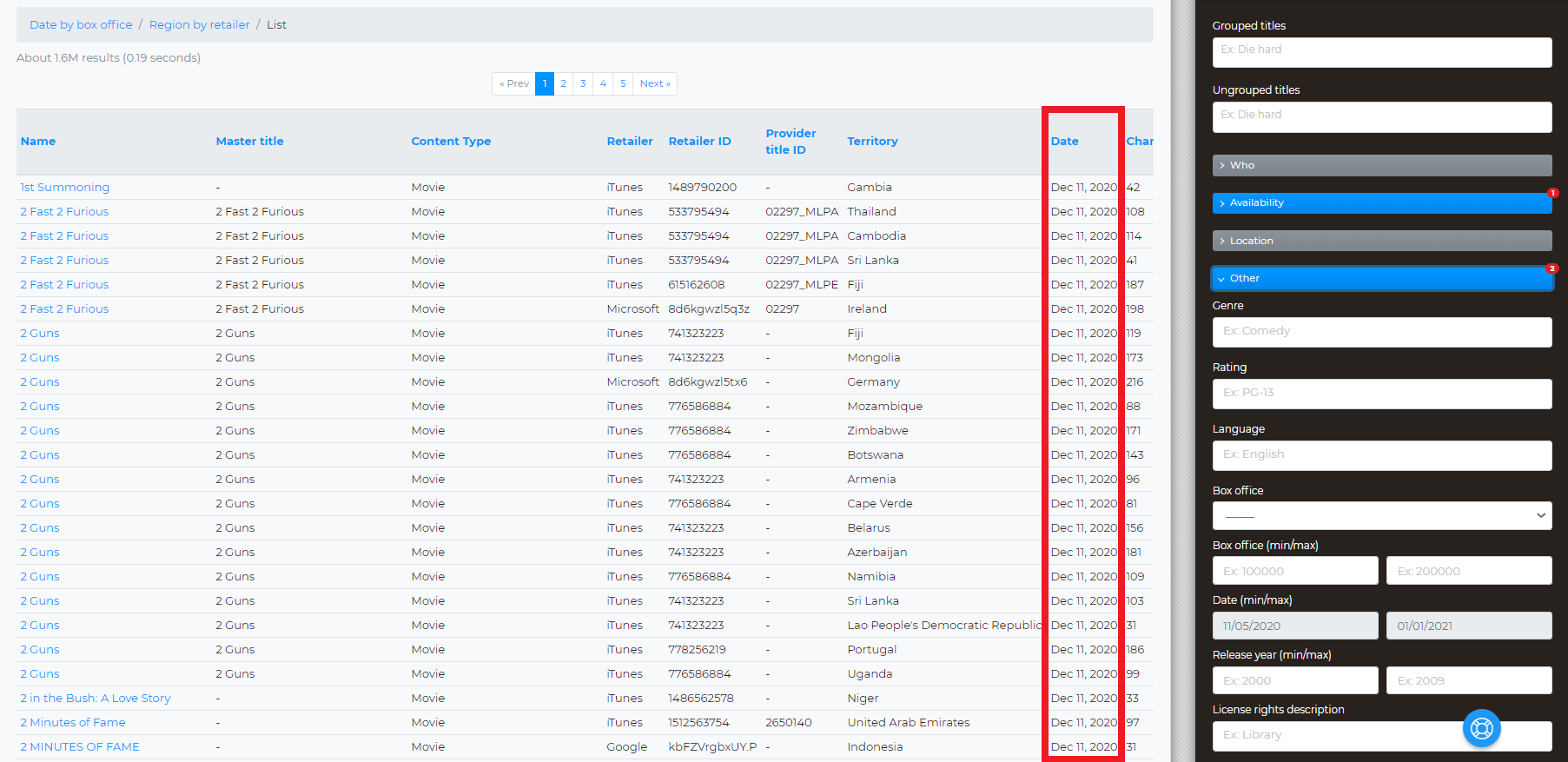
To learn more about navigating the Charting module, click here. To learn more about the Placement module, click here.