Provider exceptions
Additional filters are included in this module which can be found under the Other, drop-down menu:
- Exception type
- Exception reason
- Exception status
- Value score
- Has live ID
- Flag status
- Created
- Flagged by
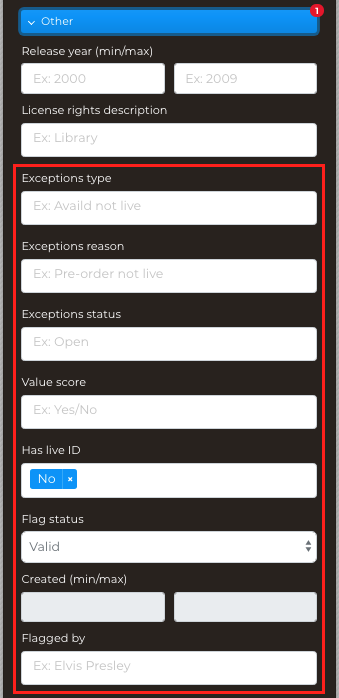
1. Exception types
This filter allows users to narrow down results based on the exception type displayed. For more information on exception types, click here.
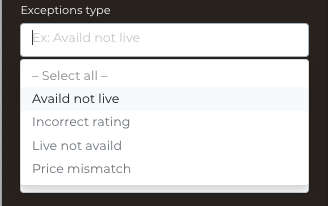
2. Exception reason
Exception reasons are detailed explanations for why a title or offer is flagged as an exception. For more details on reasons and their definitions, click here.
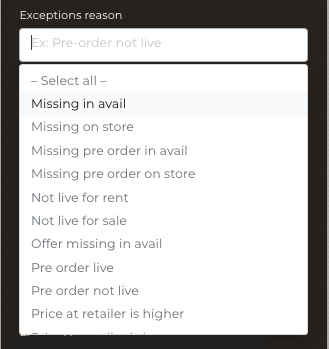
3. Exception Status
Exception status is available for any providers where exception fix functionality is turned on. The exception status defines where in the fix process each exception is, allowing users to check if it's open or pending.
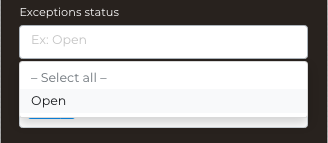
4. Has live ID
When viewing exceptions, the Live ID filter will default to hide exceptions with a Live ID, to make it easier to find exceptions that need attention. For more information on Live ID, click here.
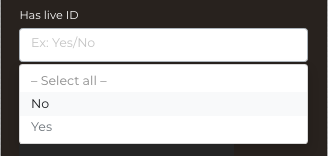
5. Flag status
Users can filter by the status of the exception.
There are 2 statuses users can filter between:
Valid Flagging: titles that are ready for review
Archived Flagging: removes titles from view
Archiving exceptions allows users to remove those titles from view and focus only on what users truly care about. Please note, when users archive an exception it will be archived across all users accounts. For more information on archiving exceptions, click here.
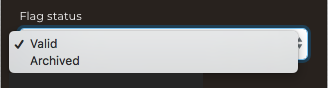
Flagging exceptions allows users to limit their view to only relevant and specific data. For more information on Exception Flagging, click here.
6. Created
Search when the exception was created. Here users can select a time frame for search.
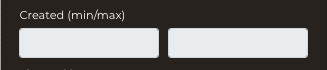
7. Flagged by
Here users can search by the user that most recently flagged the exception.
